

Book a Demo
Thank you! Your submission has been received!
Oops! Something went wrong while submitting the form.

As IT operations become increasingly complex, CIOs and operations teams are pressured to do more with less, faster, securely, and more consistently. Enter IT Workflow Automation Tools, the backbone of modern digital operations, enabling teams to reduce manual effort, accelerate service delivery, and enforce governance across hybrid environments.
This 2025 guide evaluates the Top 10 IT Workflow Automation Tools designed for enterprise-scale efficiency. These platforms streamline incident response, change management, and service requests and integrate deeply with tools like ServiceNow, Slack, Jira, and Microsoft 365.
What are IT Workflow Automation Tools?
IT Workflow Automation Tools are software solutions that streamline and automate repetitive tasks and processes within IT departments, improving efficiency, accuracy, and productivity. These tools leverage rule-based logic and automation to eliminate manual steps, reducing errors and freeing up IT staff for more strategic work.
Why are IT Workflow Automation Tools?
IT Workflow Automation Tools streamline and automate repetitive tasks, leading to increased efficiency, reduced errors, and cost savings for businesses. They enable organizations to manage processes more effectively by automating sequences of tasks, eliminating manual intervention, and freeing up human resources for more strategic work. Essentially, these tools help businesses work smarter, not harder, by leveraging technology to optimize workflows and improve overall operational performance.
1. ServiceNow
Overview:
A dominant force in IT service management, ServiceNow's Workflow Automation capabilities are deeply embedded in its ITSM, ITOM, and SecOps modules, making it a go-to for enterprise IT governance and process orchestration.
Pricing & Licensing:
Best Use Cases:
Pros:
Cons:
G2/Gartner Rating:
Screenshot:

2. Zapier for Teams
Overview:
Zapier is a no-code automation platform that allows operations teams to create automated workflows ("Zaps") connecting 6,000+ apps.
Pricing & Licensing:
Best Use Cases:
Pros:
Cons:
G2/Gartner Rating:
Screenshot:

3. Workato
Overview:
Workato combines powerful iPaaS and workflow automation, enabling IT teams to automate HR, finance, and DevOps processes with advanced control and integrations.
Pricing & Licensing:
Best Use Cases:
Pros:
Cons:
G2/Gartner Rating:
Screenshot:

4. Microsoft Power Automate
Overview:
Microsoft Power Automate (formerly Flow) allows IT teams to create automated workflows within the Microsoft ecosystem and third-party services using connectors.
Pricing & Licensing:
Best Use Cases:
Pros:
Cons:
G2/Gartner Rating:
Screenshot:
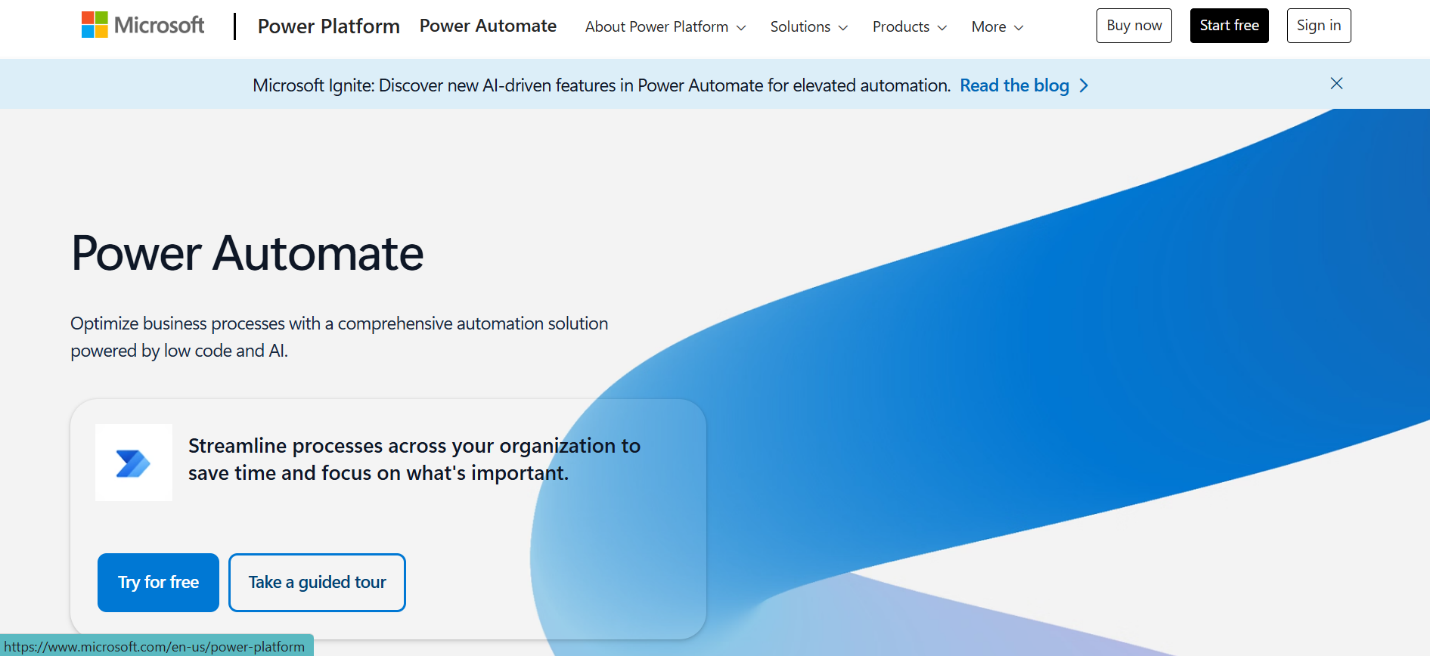
5. Apache Airflow
Overview:
Airflow is an open-source platform for programmatically authoring, scheduling, and monitoring workflows, ideal for data engineering and IT operations teams.
Pricing & Licensing:
Best Use Cases:
Pros:
Cons:
G2/Gartner Rating:
Screenshot:

6. Resolve.io
Overview:
Resolve is an IT automation platform designed specifically for service desk teams, blending intelligent ticket resolution, guided workflows, and runbook automation.
Pricing & Licensing:
Best Use Cases:
Pros:
Cons:
G2/Gartner Rating:
Screenshot:

7. Atomicwork
Overview:
Atomicwork is a modern ITSM and employee workflow platform that simplifies request automation, task management, and process governance in a Slack-first environment.
Pricing & Licensing:
Best Use Cases:
Pros:
Cons:
G2/Gartner Rating:
Screenshot:

8. Jira Service Management Automation
Overview:
Jira Service Management includes robust automation rules that help IT teams reduce manual ticket handling, change requests, and approval workflows.
Pricing & Licensing:
Best Use Cases:
Pros:
Cons:
G2/Gartner Rating:
Screenshot:

9. Nintex Workflow Cloud
Overview:
Nintex offers low-code process automation with visual workflow builders that suit IT, HR, and operation’s needs.
Pricing & Licensing:
Best Use Cases:
Pros:
Cons:
G2/Gartner Rating:
Screenshot:

10. CloudNuro.ai
Overview:
CloudNuro.ai isn’t a pure-play automation platform but offers policy-driven automation, license tracking, and workflow governance across SaaS tools. CIOs can embed automation for provisioning, deprovisioning, and alerts in hybrid SaaS environments.
Pricing & Licensing:
Best Use Cases:
Pros:
Cons:
G2/Gartner Rating:
Screenshot:

What is the primary purpose of workflow automation?
Workflow automation is the approach to automating various business processes, tasks, and workflows with minimal human intervention. Workflow automation leverages software to create a series of automated actions for the steps in a business process, which helps teams execute projects efficiently and consistently.
What is the most significant benefit of automation?
The benefits of automated operations are higher productivity, reliability, availability, increased performance, and reduced operating costs.
What is workflow optimization?
Workflow optimization is improving how work is done within an organization to make it more efficient, effective, and cost-effective. It involves identifying and addressing bottlenecks, redundancies, and inefficiencies in existing processes to create a smoother, more streamlined flow of work.
What is smart workflow automation?
Diyar Business Process Automation Solutions transform businesses from paper-based manual environments to paperless digital entities. Reduce the risk of requests being lost or misplaced by automating process workflows. Thus, the chance of errors in the request process is minimized.
The right IT workflow automation platform can be the difference between reactive firefighting and proactive digital excellence. Whether you're an enterprise CIO seeking end-to-end automation (like ServiceNow or Workato) or a lean IT team needing quick results (Zapier or Atomicwork), 2025 offers a rich ecosystem of tools to match your needs.
To ensure your automation strategy includes governance, visibility, and license control, consider CloudNuro.ai. With policy-based automation, comprehensive license tracking, and SaaS cost control, CloudNuro is the missing piece in your IT Ops automation stack.
Request a no cost, no obligation free assessment —just 15 minutes to savings!
Get StartedAs IT operations become increasingly complex, CIOs and operations teams are pressured to do more with less, faster, securely, and more consistently. Enter IT Workflow Automation Tools, the backbone of modern digital operations, enabling teams to reduce manual effort, accelerate service delivery, and enforce governance across hybrid environments.
This 2025 guide evaluates the Top 10 IT Workflow Automation Tools designed for enterprise-scale efficiency. These platforms streamline incident response, change management, and service requests and integrate deeply with tools like ServiceNow, Slack, Jira, and Microsoft 365.
What are IT Workflow Automation Tools?
IT Workflow Automation Tools are software solutions that streamline and automate repetitive tasks and processes within IT departments, improving efficiency, accuracy, and productivity. These tools leverage rule-based logic and automation to eliminate manual steps, reducing errors and freeing up IT staff for more strategic work.
Why are IT Workflow Automation Tools?
IT Workflow Automation Tools streamline and automate repetitive tasks, leading to increased efficiency, reduced errors, and cost savings for businesses. They enable organizations to manage processes more effectively by automating sequences of tasks, eliminating manual intervention, and freeing up human resources for more strategic work. Essentially, these tools help businesses work smarter, not harder, by leveraging technology to optimize workflows and improve overall operational performance.
1. ServiceNow
Overview:
A dominant force in IT service management, ServiceNow's Workflow Automation capabilities are deeply embedded in its ITSM, ITOM, and SecOps modules, making it a go-to for enterprise IT governance and process orchestration.
Pricing & Licensing:
Best Use Cases:
Pros:
Cons:
G2/Gartner Rating:
Screenshot:

2. Zapier for Teams
Overview:
Zapier is a no-code automation platform that allows operations teams to create automated workflows ("Zaps") connecting 6,000+ apps.
Pricing & Licensing:
Best Use Cases:
Pros:
Cons:
G2/Gartner Rating:
Screenshot:

3. Workato
Overview:
Workato combines powerful iPaaS and workflow automation, enabling IT teams to automate HR, finance, and DevOps processes with advanced control and integrations.
Pricing & Licensing:
Best Use Cases:
Pros:
Cons:
G2/Gartner Rating:
Screenshot:

4. Microsoft Power Automate
Overview:
Microsoft Power Automate (formerly Flow) allows IT teams to create automated workflows within the Microsoft ecosystem and third-party services using connectors.
Pricing & Licensing:
Best Use Cases:
Pros:
Cons:
G2/Gartner Rating:
Screenshot:
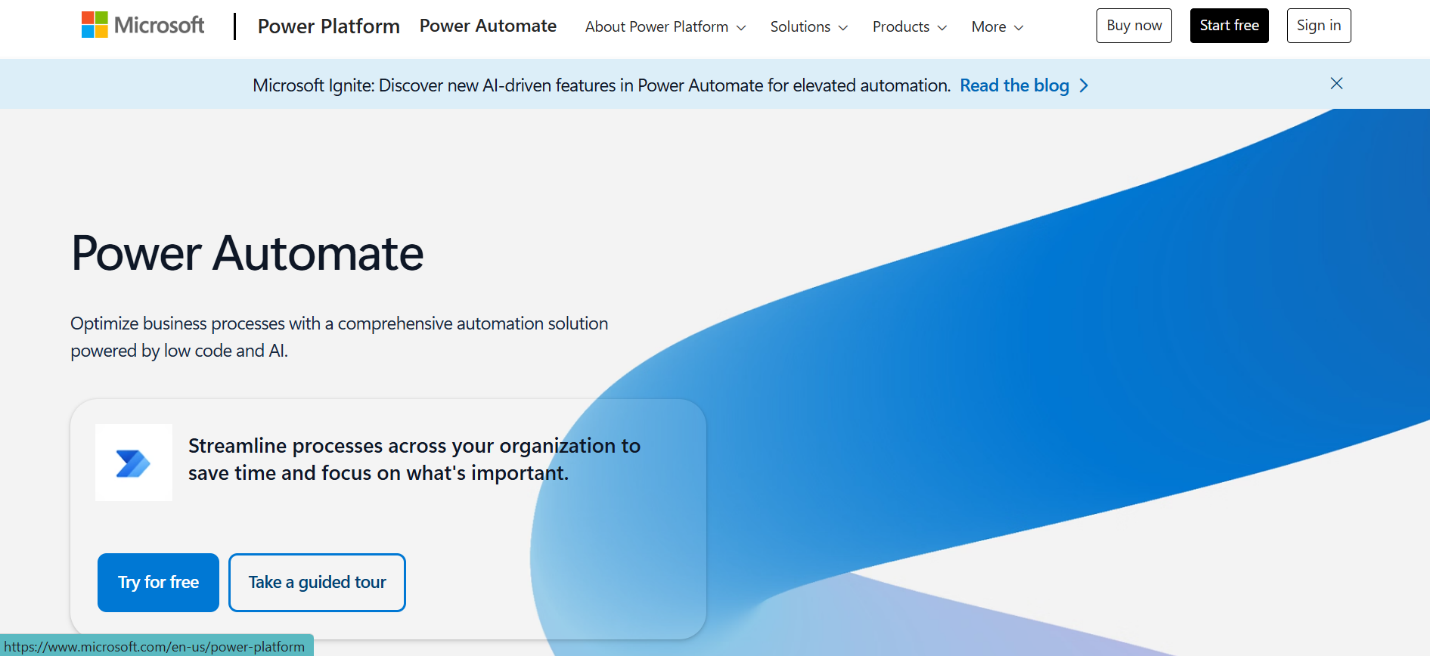
5. Apache Airflow
Overview:
Airflow is an open-source platform for programmatically authoring, scheduling, and monitoring workflows, ideal for data engineering and IT operations teams.
Pricing & Licensing:
Best Use Cases:
Pros:
Cons:
G2/Gartner Rating:
Screenshot:

6. Resolve.io
Overview:
Resolve is an IT automation platform designed specifically for service desk teams, blending intelligent ticket resolution, guided workflows, and runbook automation.
Pricing & Licensing:
Best Use Cases:
Pros:
Cons:
G2/Gartner Rating:
Screenshot:

7. Atomicwork
Overview:
Atomicwork is a modern ITSM and employee workflow platform that simplifies request automation, task management, and process governance in a Slack-first environment.
Pricing & Licensing:
Best Use Cases:
Pros:
Cons:
G2/Gartner Rating:
Screenshot:

8. Jira Service Management Automation
Overview:
Jira Service Management includes robust automation rules that help IT teams reduce manual ticket handling, change requests, and approval workflows.
Pricing & Licensing:
Best Use Cases:
Pros:
Cons:
G2/Gartner Rating:
Screenshot:

9. Nintex Workflow Cloud
Overview:
Nintex offers low-code process automation with visual workflow builders that suit IT, HR, and operation’s needs.
Pricing & Licensing:
Best Use Cases:
Pros:
Cons:
G2/Gartner Rating:
Screenshot:

10. CloudNuro.ai
Overview:
CloudNuro.ai isn’t a pure-play automation platform but offers policy-driven automation, license tracking, and workflow governance across SaaS tools. CIOs can embed automation for provisioning, deprovisioning, and alerts in hybrid SaaS environments.
Pricing & Licensing:
Best Use Cases:
Pros:
Cons:
G2/Gartner Rating:
Screenshot:

What is the primary purpose of workflow automation?
Workflow automation is the approach to automating various business processes, tasks, and workflows with minimal human intervention. Workflow automation leverages software to create a series of automated actions for the steps in a business process, which helps teams execute projects efficiently and consistently.
What is the most significant benefit of automation?
The benefits of automated operations are higher productivity, reliability, availability, increased performance, and reduced operating costs.
What is workflow optimization?
Workflow optimization is improving how work is done within an organization to make it more efficient, effective, and cost-effective. It involves identifying and addressing bottlenecks, redundancies, and inefficiencies in existing processes to create a smoother, more streamlined flow of work.
What is smart workflow automation?
Diyar Business Process Automation Solutions transform businesses from paper-based manual environments to paperless digital entities. Reduce the risk of requests being lost or misplaced by automating process workflows. Thus, the chance of errors in the request process is minimized.
The right IT workflow automation platform can be the difference between reactive firefighting and proactive digital excellence. Whether you're an enterprise CIO seeking end-to-end automation (like ServiceNow or Workato) or a lean IT team needing quick results (Zapier or Atomicwork), 2025 offers a rich ecosystem of tools to match your needs.
To ensure your automation strategy includes governance, visibility, and license control, consider CloudNuro.ai. With policy-based automation, comprehensive license tracking, and SaaS cost control, CloudNuro is the missing piece in your IT Ops automation stack.
Request a no cost, no obligation free assessment —just 15 minutes to savings!
Get Started
Recognized Leader in SaaS Management Platforms by Info-Tech SoftwareReviews
